
Outsourcing Homeschool Math Curriculum
 When I started homeschooling there was a giant looming cloud over my head. It was the what am I going to do about math cloud. For me, teaching a child with advanced learning abilities, specifically in math, I knew that day would come quickly and I would revisit it over and over again.
When I started homeschooling there was a giant looming cloud over my head. It was the what am I going to do about math cloud. For me, teaching a child with advanced learning abilities, specifically in math, I knew that day would come quickly and I would revisit it over and over again.
In fact, since Jonathan was about 7, he’s now 11, I’ve been concerned that my math skills just aren’t where they need to be for him to learn and grow as a mathematician. Each year I have stressed and worried over not being able to teach him at the level he needed. Often I found that if I simply provided him learning resources he learned well on his own. But still, there was always that nagging feeling in the back of my mind that I would botch his math education.
Why I Outsource Homeschool Math
Then one day I discovered a concept in homeschooling that was new to me. I had to think about it, mull it over in my mind and decide if it were really a valid form of homeschooling or if it were somehow cheating. The concept is outsourcing. It’s using outside sources, like online virtual learning environments, or local tutors to teach subjects that either you don’t feel confident to teach or you simply don’t like teaching.
Well of course it was silly to think it would be cheating. The goal of home education is education. My role isn’t just the role of a teacher, it is also a facilitator, a provider of resources, and most of all, a mom. That means I want to ensure he has the best education possible. So, if he will grow and learn better under the tutelage of someone other than me, then that is what I should provide.
I know that I’m not alone in this feeling of fear of failure when it comes to teaching math. Many homeschooling moms struggle with math and worry over how to teach it to their children. Which is why I like to share with you math products and resources which I think will serve you well.

This sponsored post is brought to you by Unlock Math, an online, safe, virtual learning environment for kids learning about math. I was given free access to the pre-algebra program to use in my homeschool in exchange for my honest review and I share my own opinions of the product for your consideration.
Finding a resource where kids can learn in their own home while at the same time having an instructor who is obviously excited about math, engaging in her approach, and obviously skilled as a math teacher is truly ideal. Add to that one that is designed to work as a resource partner with homeschooling families instead of taking over the education and what you have is the optimum outsourced homeschool math curriculum. Which is what you will find with Unlock Math.
We are currently using pre-algebra for 7th grade but soon they will also be offering Algebra 1 and Algebra 2, coming summer, 2015. If you are a regular follower of Great Peace Academy then you know my son is passionate about math and enjoys working at multiple levels of math instruction. Using the pre-algebra gives me an opportunity to have him review material and identify gaps in learning.

The teacher, Alesia Blackwood, provides instruction through engaging videos. She offers excellent instruction without being dry and her excitement for math really shows through. She expertly shows how math functions so that the child can truly learn. Jonathan was enjoying her lessons so much that he asked me to find out her name. I decided to reach out to them on Twitter. They responded right away! (By the way, her name is listed on the Unlock Math website as well).
Using Unlock Math as a Complete
Homeschool Math Curriculum
- Warm Ups
The program offers daily review exercises called math warm-ups which allow the child to get into a math mind-set. These warm ups also offer them a chance to review previously learned material with no pressure. Of course if your child doesn’t do well with a lot of review, like many gifted students, you can simply have them start with the video. - Video Lessons
The video is a short, engaging tutorial of each skill set. Alesia shows not only how a skill functions, she explains why it functions the way that it does. So your child will really begin to understand math. It won’t be long before they will feel like they get it. - Adaptive Questions
The adaptive questions used in the Practice Problems, Stay Sharp and Challenges are more than just multiple choice, through a variety of different question types the program is able to assess the way your child learns and understands the lessons. Because they see only one question at a time, the child is able to focus on the one problem and not be overwhelmed by a page of math problems. This means that the program works well for many learning styles.
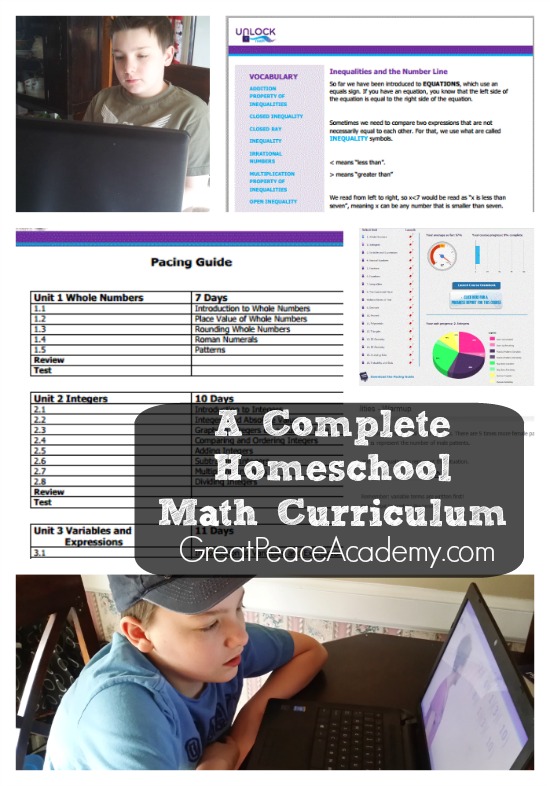
- Reference Notes
Reference notes are available for each lesson. These downloadable notes contain vocabulary terms used in the video as well as examples and any specific instructions needed for the lesson. - Homeschool Time Management
Alesia has been very considerate of a students time. The video lessons are short, and the practice, stay sharp and challenge questions can be accomplished in a short time frame as well. Overall a single lesson takes about 30 minutes depending on how quickly the student works. If the child needs more practice they can simply walk through a new set of problems.- Additionally, she has made available a downloadable, printable pacing guide which will allow you to see how many days a unit should take so you can plan your homeschooling weeks accordingly. It’s right on the student homepage at the bottom right so it’s easy to find and access.
- The curriculum is designed for a full year of academic study, 32 weeks for a 5 day school week or 40 weeks for a 4 day school week. That’s 159 days for math instruction, so if you are in a state where you are required to track hours this program is ideal for you.
- Easy Navigation for Students and Homeschool Moms
The student’s home page is like a dashboard or command center. To the left side is then entire course. The teacher or student simply chooses the unit, clicks the rocket to launch it and the unit opens. If you are beginning mid-year or want to utilize the the program as a tutor you can click the unit that you need to start with. To the right of the homepage you can see the student average, progress and a pie chart showing what remains of the unit. - Automated Grading
If you use a grading system, which we don’t but I know many of you do, you can open the grade book from the homepage and see exactly what your child’s scores are. The program offers three different types of scores, percentage, numeric and letter grades.- Even if you don’t use a grading system having the grade book allows you to see where your student needs more work. Through the grade book you can see each detail of the unit, the exact problems worked whether or not they got the problem correct or incorrect. This allows you to guide your child to return to any unit or lesson for additional study and practice. So if you, like me, teach to mastery then this feature is ideal for you.
Unlock Math Discount
Unlock Math is priced at $299 but I am excited to tell you that now through August 18, 2015 you can get $74.75 off by using my refferal link: http://unlockmath.refr.cc/NQK29TS .
Engage with Unlock Math Administrators
As I mentioned earlier in the post, Unlock Math is active on social media. I engaged them both on Twitter and Instagram, and they also have a Pinterest Account (you’ll want to follow that if you pin for math), as well as YouTube, Facebook and Google Plus. So whichever way you prefer your social media you can find and engage them there. Plus when you enroll your student, they offer an online forum for both parent and student so you can engage and ask questions.
Have you considered outsourcing your homeschool math curriculum? If you have a child in middle school or approaching highschool and pre-algebra or algebra is in your near future I urge you to hop over to Unlock Math to take a look.


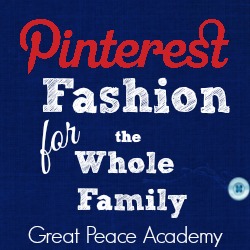



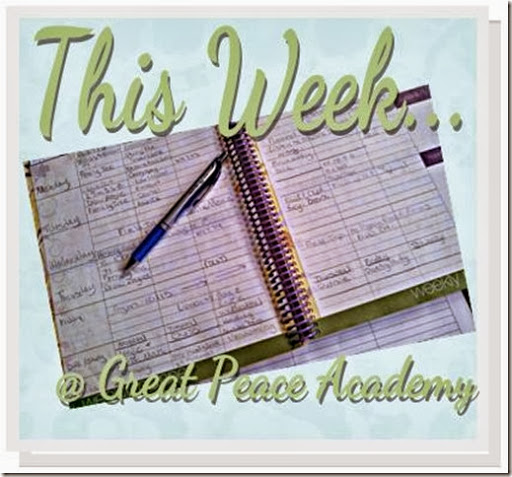

One Comment
Pingback: